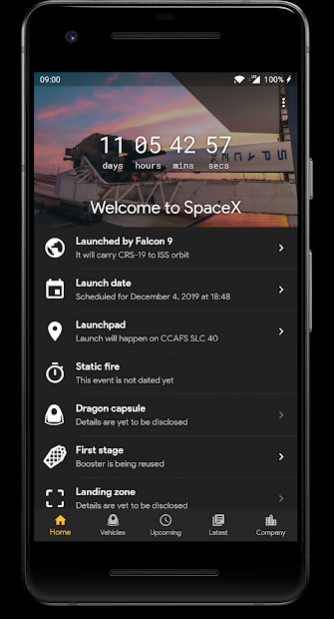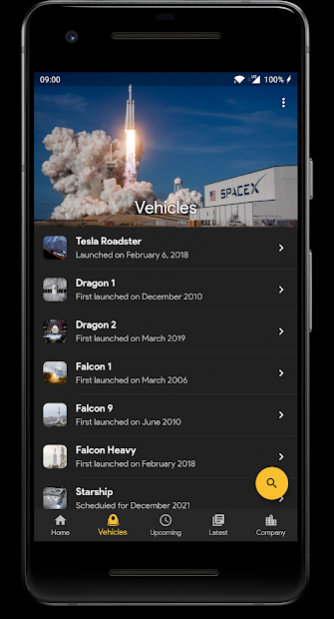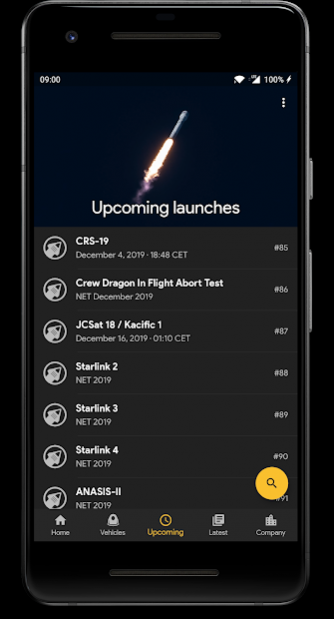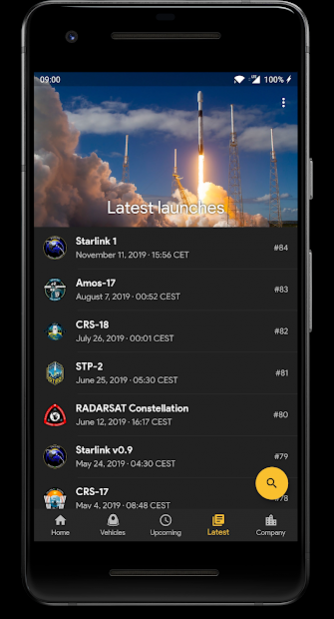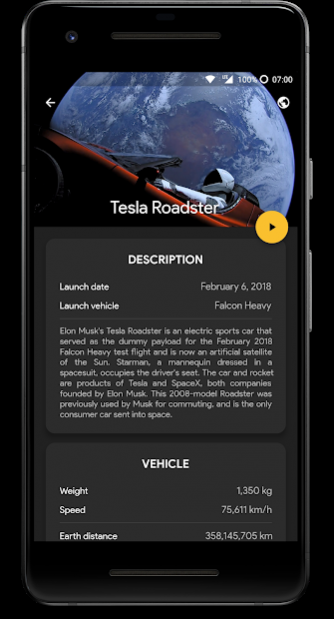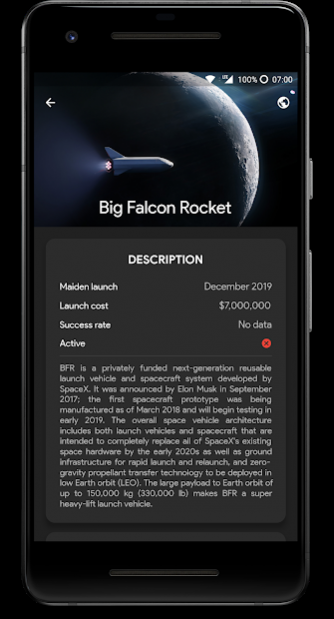SpaceX GO! 2.14.0
Continue to app
Free Version
Publisher Description
SpaceX GO! has been built from the group up with simplicity and ease of use in mind. It collect most of the essential information about all SpaceX related, from launches, to vehicles. Its design offers a great one-handed user experience. All of this, following the guidelines established by Material Design, which gives a clean & and elegant design to the app.
Here are some of the key features of the app:
· Launch tracking & details: detailed list of past & upcoming launches.
· Notifications support: be notify before the rocket leaves the launch pad.
· Vehicle catalogue: read about all rockets, capsules & ships SpaceX has develop over the years.
· Ships tracker: tells position, speed & status of all active ships used by SpaceX.
· Tesla Roadster tracker: orbit, speed & distance of the Elon Musk's Tesla Roadster.
· Core & capsules details: more information about each core & capsules launched.
· Company details: general company details & achievements.
Don't forget to write about your opinion using SpaceX GO!
Every review will be appreciated :)
SpaceX GO! is an open-source project, available on GitHub. Support free software development.
This application is not affiliated in any way with SpaceX, which is a private trademark.
About SpaceX GO!
SpaceX GO! is a free app for Android published in the Telephony list of apps, part of Communications.
The company that develops SpaceX GO! is Jesús Rodríguez Pérez. The latest version released by its developer is 2.14.0.
To install SpaceX GO! on your Android device, just click the green Continue To App button above to start the installation process. The app is listed on our website since 2021-06-20 and was downloaded 0 times. We have already checked if the download link is safe, however for your own protection we recommend that you scan the downloaded app with your antivirus. Your antivirus may detect the SpaceX GO! as malware as malware if the download link to com.chechu.cherry is broken.
How to install SpaceX GO! on your Android device:
- Click on the Continue To App button on our website. This will redirect you to Google Play.
- Once the SpaceX GO! is shown in the Google Play listing of your Android device, you can start its download and installation. Tap on the Install button located below the search bar and to the right of the app icon.
- A pop-up window with the permissions required by SpaceX GO! will be shown. Click on Accept to continue the process.
- SpaceX GO! will be downloaded onto your device, displaying a progress. Once the download completes, the installation will start and you'll get a notification after the installation is finished.